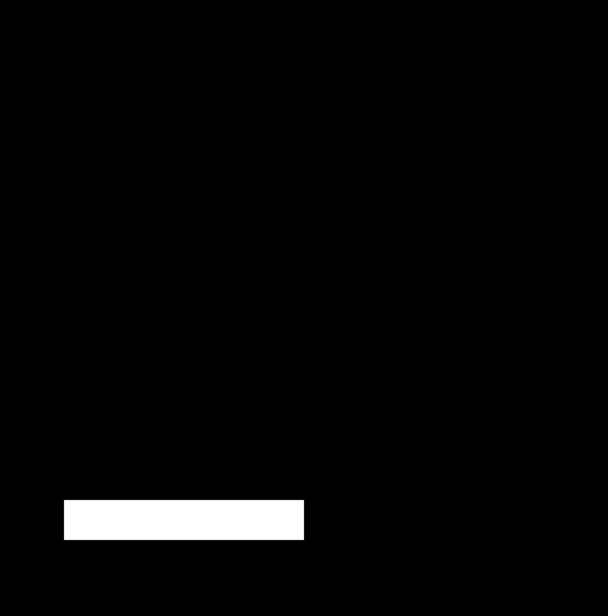What is Wave Terminal?
Wave is an open-source terminal emulator for Mac or Linux that enables seamless workflows so you can render anything inline, save sessions and history, powered by open web standards.
Keep development moving forward without the copy, pasting, saving, and exporting headache. Built on an open web framework that is fully extensible.
Key Feature:
- Edit Code Inline: Quickly edit code on a local or remote machine with the same editor that powers VSCode. Great alternative to vim for new terminal users or quick updates!
- View Markdown, CSV, JSON Inline: Preview Markdown files, render CSVs in a table (for copy/paste that works), and see JSON in a collapsable tree view right inline in your terminal.
- Image preview: View any .jpeg, .png, .gif and more without sending the image to an external browser.
- Workspaces: Organize your terminal tabs into workspaces to stay organized
- Persistent Sessions: Wave terminal sessions are persistent. Your sessions are restored through disconnects and reboots (even of the remote machine)
- Universal History: All the commands you've run on every machine, searchable, with full context (user, machine, cwd, exit code, duration, and output)