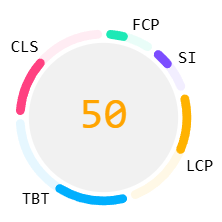
Lighthouse Scoring Calculator
An interactive page that lets you fiddle around with various performance metrics so you can determine which parts will affect your final Lighthouse score.
Developed by the Google Chrome team, this interactive calculator allows developers and testers to understand how individual performance metrics influence the overall Lighthouse score. By adjusting various metric values, users can simulate different scenarios to identify which areas require optimization for improved site performance and search engine rankings.
🔍 Key Features of the Lighthouse Scoring Calculator:
- Interactive Metric Adjustment: Manually input values for key performance metrics such as First Contentful Paint (FCP), Speed Index (SI), Largest Contentful Paint (LCP), Total Blocking Time (TBT), and Cumulative Layout Shift (CLS) to see how they affect the overall performance score.
- Real-Time Score Calculation: As you adjust metric values, the calculator instantly updates the performance score, providing immediate feedback on the impact of each metric.
- Understanding Metric Weightings: The tool reflects the current weighting of each metric in the Lighthouse scoring algorithm. For instance, as of August 2024 (v12), the weights are: LCP (25%), TBT (30%), CLS (25%), FCP (10%), and SI (10%).
- Educational Insights: By experimenting with different metric values, users can gain a deeper understanding of how performance metrics interplay, aiding in prioritizing optimization efforts effectively.
🚀 Benefits for Testers and Developers:
- Targeted Optimization: Identify which performance metrics have the most significant impact on your Lighthouse score, allowing for focused optimization strategies.
- Enhanced User Experience: Improving metrics like LCP and TBT can lead to faster load times and more responsive interactions, enhancing the overall user experience.
- Improved Search Rankings: Since performance metrics are integral to SEO, using the calculator to optimize these can contribute to better search engine rankings.
- Informed Decision-Making: The calculator serves as a decision-support tool, helping teams to make data-driven choices about where to invest development resources for maximum performance gains.
Incorporating the Lighthouse Scoring Calculator into your workflow can provide clarity on performance bottlenecks and guide effective optimization strategies. By understanding and improving key metrics, you not only enhance user satisfaction but also bolster your site’s visibility in search engine results.
Tags:
Web


