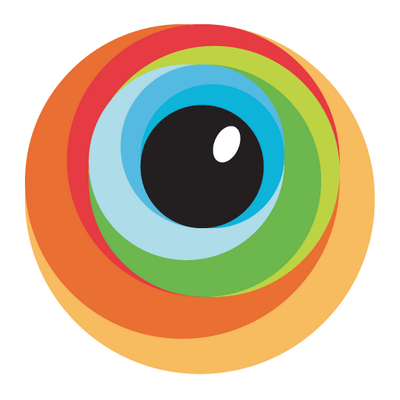Maestro Workbench
Elevate Your Maestro YAML Development in Visual Studio Code
Maestro Workbench is a powerful Visual Studio Code extension designed to enhance the development and testing of Maestro YAML files. It offers a suite of features that streamline the coding process, making it an indispensable tool for testers working with Maestro configurations.
Key Features of Maestro Workbench
- IntelliSense and Syntax Highlighting: Provides intelligent code completions and highlights syntax for Maestro YAML files, reducing errors and improving readability.
- Schema Validation: Ensures the correctness of your Maestro YAML files with integrated schema validation, highlighting errors and enforcing best practices.
- Test Execution with Feedback: Run your Maestro tests directly from the test explorer, receive real-time feedback on their status—running, passed, or failed—and view outputs.
- Snippets: Utilize predefined code snippets to quickly scaffold Maestro commands and flows, enhancing productivity.
- Customizable File Patterns: Configure the extension to detect Maestro YAML files based on your project’s structure by setting custom file patterns.
- Integrated Tree View: Visualize and manage your Maestro test files within a dedicated tree view, providing quick access and organization as well as viewing flow dependencies.
- Maestro Studio Integration: Launch Maestro Studio directly from the extension.
Benefits of Using Maestro Workbench
- Enhanced Productivity: By integrating essential development tools within Visual Studio Code, Maestro Workbench reduces context switching and accelerates the development process.
- Improved Code Quality: Features like IntelliSense, syntax highlighting, and schema validation help maintain high coding standards, reducing errors and enhancing code quality.
- Seamless Testing: Integrated test execution and output visualization enable developers to identify and address issues promptly, leading to more robust applications. ## Explore Maestro Workbench
- Visual Studio Marketplace: Discover more about the extension and download it from the Visual Studio Marketplace.
- GitHub Repository: Access the source code, contribute to development, or report issues on the Maestro Workbench GitHub page.
Maestro Workbench stands out as a comprehensive solution for developers and testers working with Maestro YAML files. Its integration into Visual Studio Code, coupled with features like IntelliSense, syntax highlighting, and test execution, makes it an essential tool for enhancing productivity and code quality.
Tags:
Mobile TestingMaestroFrameworkOpen Source