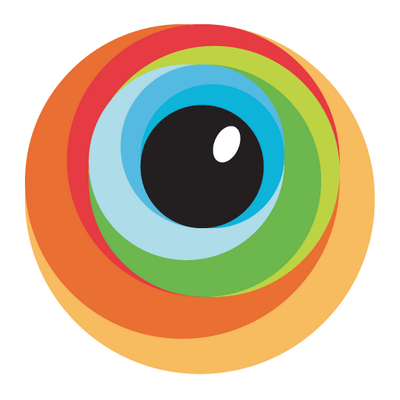Debugbar
Get a better understanding of your application performance and behavior with the debugbar.
Debugbar provides a comprehensive and user-friendly debug bar for web applications, allowing developers to easily inspect and troubleshoot their code.
One of its standout features is its ability to display real-time information about requests, queries, and performance metrics, making it an invaluable asset for identifying and resolving issues quickly.
The Debugbar’s intuitive interface and extensive customization options further contribute to its utility, ensuring that developers can tailor it to fit their specific needs and workflows. This tool significantly streamlines the debugging process, leading to more efficient development and higher-quality applications.
Key Features:
- Real-time Information Display: Shows real-time information about requests, queries, and performance metrics.
- Intuitive Interface: Provides a user-friendly and easily navigable interface.
- Performance Monitoring: Tracks and displays performance metrics to help identify bottlenecks.
- Query Inspection: Allows detailed inspection of database queries to identify and resolve issues.
- Exception Handling: Displays detailed information about exceptions and errors to aid in debugging.
- Customizable: Offers extensive customization options to fit specific developer needs and workflows.
- Logging: Supports logging of various data points for deeper analysis and troubleshooting.
- Integration: Easily integrates with web applications to provide seamless debugging capabilities.
- Timeline Visualization: Visualizes the timeline of events to help understand the sequence and duration of operations.
- Ajax Request Debugging: Supports debugging of AJAX requests for modern web applications.
These features make Debugbar an invaluable tool for enhancing the debugging process and improving the quality of web applications.