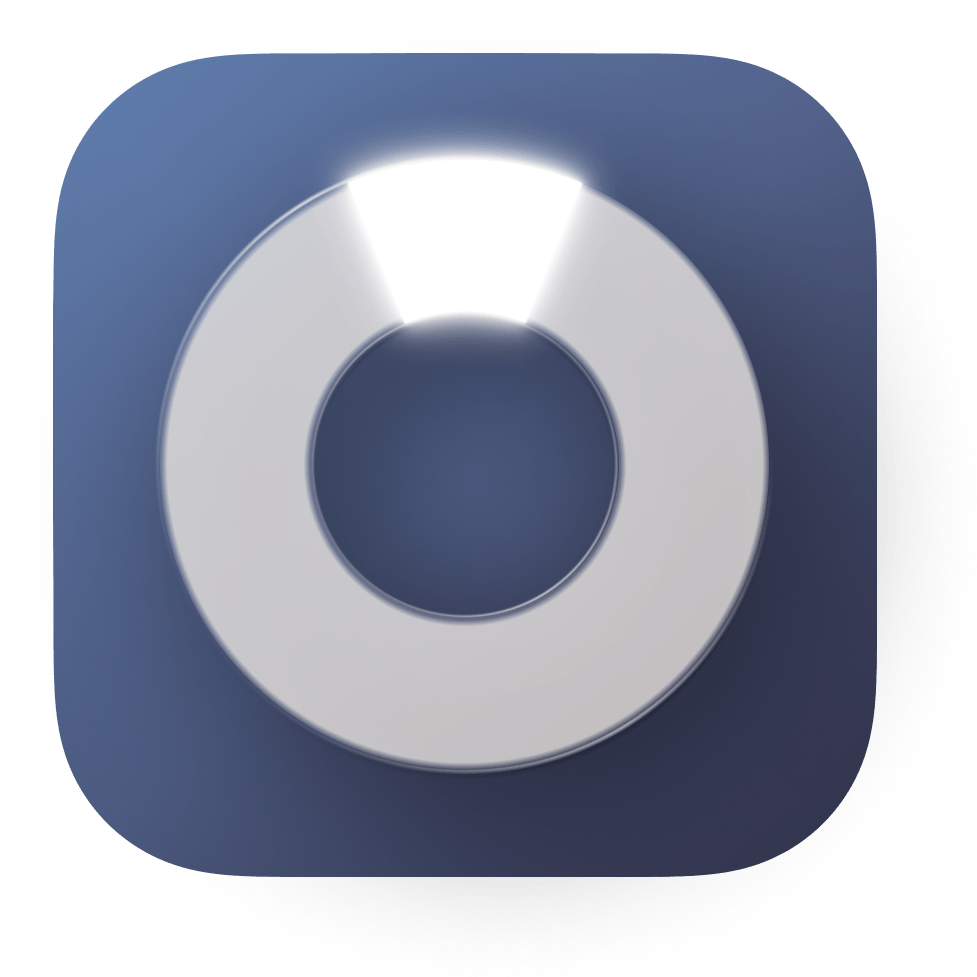
Loop is an elegant window management app for Mac users that lets you effortlessly choose your window direction using a radial menu triggered by a simple key press, customizable according to your preferences.
Loop is a macOS app that simplifies window management for you. You can effortlessly choose your window direction using a radial menu triggered by a simple key press, and customize it according to your preferences with personalized colors and settings. You can easily move, resize, and arrange your windows with just a few clicks, saving you valuable time and energy.
Loop uses a trigger key to function. This key must be held down or pressed to activate certain features within Loop.
To access the radial menu, hold down the trigger key and move the cursor in the desired direction. Users who prefer keyboard shortcuts can assign a key to work with the trigger key, activating specific actions.
The trigger key can be set in the Behavior tab of the Settings section. The trigger key can consist of one or multiple keys.
Key Features:
- Radial Menu: The Radial Menu allows you to manipulate windows using your mouse/trackpad. Hold down the trigger key and move your cursor in the desired direction to move and resize the window.
- Preview: The preview window enables you to see the resize action before committing to it.
- Keyboard Shortcuts: Loop allows you to assign any key in tandem with the trigger key to initiate a window manipulation action.
- Cycles: Loop can become very powerful when paired with cycles. These enable you to perform multiple window manipulations in quick succession by pressing the same key combination repeatedly, or by left-clicking repeatedly!


