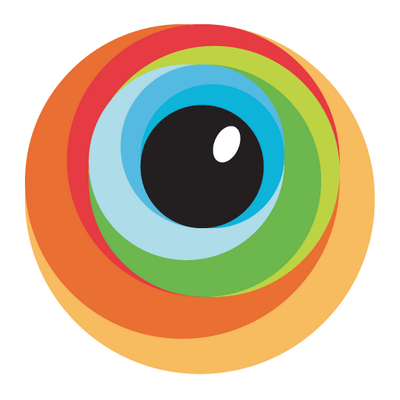Mobile View
Test your responsive designs on multiple devices at once.
See your website on multiple devices at once with live updates, even for locally hosted sites. Hot module reloading ensures instant code changes across all devices, while synchronised scrolling and navigation lets you test seamlessly across any website.
This is an impressive and useful extension as you can test on multiple screen sizes inside the same browser tab.
How to use Mobile View?
- Install Mobile View from the Chrome Web Store.
- Click the extension icon to activate it.
- Select devices and breakpoints for continuous testing.
- Start developing/testing - changes appear instantly.
Mobile View isn’t just another responsive testing tool. It’s your all-in-one solution for real-time, cross-device website simulation.
Key Features:
- Simultaneous Device Testing: Simulate your site on multiple devices side-by-side in real-time, all in a single browser tab.
- Real-Time Code Updates: Experience instantaneous code updates across all simulated devices when using hot-reloading.
- Device Skins and Rotation: Device skins for immersive testing and marketing screenshots, and landscape and portrait modes.
- Scroll and Navigation Sync: Achieve synchronized actions like scrolling and navigation across all the devices, all the time.
- Capture and Record: Capture premium-quality screenshots and recordings for marketing and testing across all devices.
- Universal Compatibility: Universally compatible on the web, navigate freely between any website or page, without limitations.
Tags:
Chrome ExtensionDevTools