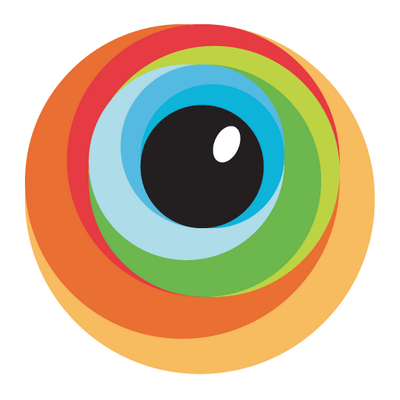SQL Studio
SQL Database Explorer [SQLite, libSQL, PostgreSQL, MySQL/MariaDB, DuckDB, ClickHouse]
SQL Studio is an intuitive, web-based SQL query tool designed to simplify database management and querying.
Whether you’re a Tester, developer, database administrator, or data analyst, SQL Studio offers a user-friendly interface and a robust feature set to enhance productivity and streamline SQL operations.
Explore the live demo here: SQL Studio Demo
Why Choose SQL Studio?
SQL Studio empowers users to run SQL queries efficiently while offering modern tools for visualization and database interaction. Its web-based nature ensures accessibility from any device with a browser, making it an ideal choice for remote teams and cloud-based database management.
Key Features of SQL Studio:
- Web-Based Interface: Accessible from anywhere, providing flexibility for users working across multiple environments.
- Interactive Query Editor: Write, run, and manage SQL queries with ease.
- Visual Results Viewer: View query results in a structured and readable format.
- Support for Multiple Databases: Connect to various database systems seamlessly.
- User-Friendly Design: Simplifies the complexities of database querying with an intuitive interface.
- Customizable Settings: Tailor the tool to fit your specific workflow and database needs.
- Open Source: Community-driven development ensures regular updates and enhancements.
Benefits of SQL Studio:
- Increased Productivity: Quickly execute and analyze SQL queries in a streamlined environment.
- Enhanced Collaboration: Web-based access allows team members to collaborate from anywhere.
- Simplified Database Management: Manage connections and queries effortlessly without complex setup.
- Open Source Community: Leverage community contributions for continuous improvements.
Try SQL Studio Today:
Experience the convenience of modern database querying with SQL Studio and explore its capabilities through the live demo at SQL Studio Demo. Take your SQL workflows to the next level with this innovative tool!