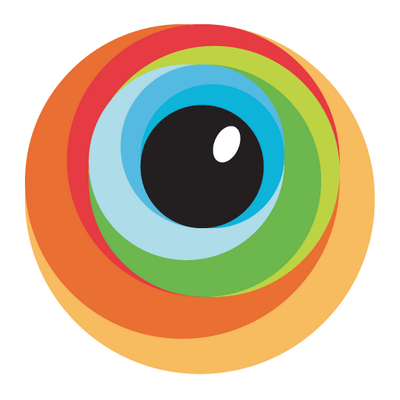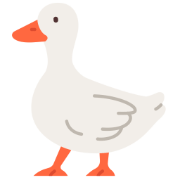
SQL Workbench is an online SQL workbench that lets you run SQL queries in your browser. Allows you to drop CSV, Parquet or Arrow files to create a new table.
Its versatility and ease of use make it a valuable asset in software testing, especially in managing and querying databases efficiently.
Key Features of SQL Workbench:
- Cross-Platform Support: SQL Workbench is compatible with multiple operating systems, making it accessible to a broad range of users.
- Extensive Database Support: It supports numerous database systems, including MySQL, PostgreSQL, Oracle, SQL Server, and more, ensuring flexibility in various environments.
- Script and Data Import/Export: The tool allows easy import and export of data and scripts, facilitating seamless database migration and backup processes.
- Powerful SQL Editor: With features like syntax highlighting, auto-completion, and error detection, the SQL editor enhances productivity and reduces the likelihood of errors.
- Result Set Handling: Advanced result set handling, including filtering, sorting, and exporting to different formats, aids in thorough data analysis.
- Customizable User Interface: Users can tailor the interface to their preferences, enhancing the overall user experience.
- Command Line Interface: The CLI enables automation of tasks, which is crucial for repetitive testing scenarios.
Benefits of using SQL Workbench for Software Testing:
- Efficient Data Management: SQL Workbench allows testers to efficiently manage test data, perform complex queries, and validate data integrity, ensuring comprehensive test coverage.
- Enhanced Debugging: With powerful debugging features, testers can easily identify and rectify issues in database interactions, leading to more robust applications.
Overall, SQL Workbench’s comprehensive features and flexibility make it an indispensable tool for software testing, contributing to more effective and reliable database management and testing practices.
Tags:
DatabaseDevTools