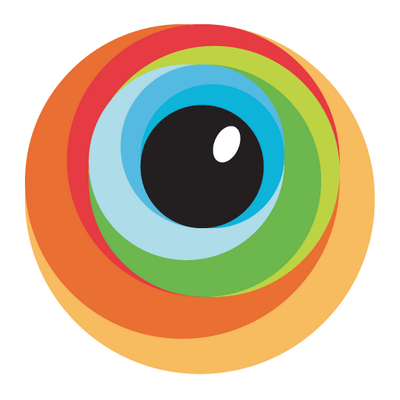VirtualBuddy
Virtualize macOS 12 and later on Apple Silicon
VirtualBuddy is an open-source application designed to help you run multiple versions of macOS—including beta releases—without the need for additional hardware or complex configurations.
🔑 Key Features of VirtualBuddy:
- Seamless macOS Virtualization : VirtualBuddy allows you to create virtual machines (VMs) running macOS 12 (Monterey) and later on Apple Silicon Macs (M1, M2, M3, M4). This capability is particularly useful for testing applications across different macOS versions, ensuring compatibility and stability.
- Easy Installation of macOS Versions: With VirtualBuddy, you can select from a list of available macOS versions, and the application will automatically download and install the selected version. Alternatively, you can provide your own IPSW link or use an IPSW file you’ve already downloaded, offering flexibility in setting up your testing environments.
- Support for macOS Beta Releases: Testing your applications on the latest macOS beta versions is straightforward with VirtualBuddy. If you want to run a macOS beta that’s more recent than your current host OS, you can obtain the necessary device support package from Apple, typically included with the latest Xcode beta.
- Snapshot Management: VirtualBuddy supports creating snapshots of your VMs, allowing you to save the current state and revert back if needed. This feature is invaluable when testing software changes or updates, as it enables you to quickly return to a known good state.
- User-Friendly Interface: The application offers an intuitive graphical user interface (GUI) that simplifies the process of creating and managing virtual machines. This ease of use makes it accessible even to those who may not be familiar with virtualization tools .
🧪 How VirtualBuddy Benefits in QA activities:
- Multi-Version Testing: Easily test your applications across different macOS versions without needing multiple physical machines.
- Safe Beta Testing: Experiment with macOS beta releases in a controlled environment, reducing the risk to your primary system.
- Efficient Debugging: Use snapshots to quickly revert to previous states, making it easier to identify and fix issues.
- Resource Optimization: Run multiple VMs on a single Apple Silicon Mac, maximizing hardware utilization.
- Enhanced Compatibility Checks: Ensure your applications work seamlessly across various macOS versions, improving user experience.
In summary, VirtualBuddy is a powerful, user-friendly virtualization tool tailored for Apple Silicon Macs, offering testers and developers a convenient way to create and manage macOS virtual machines. Its support for multiple macOS versions, including betas, along with features like snapshot management, makes it an essential utility for thorough application testing.
Tags:
MacAppleOpen Source