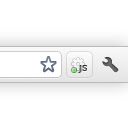What is Explain and Send Screenshots?
Explain and Send Screenshots is a browser extension for Chrome and Firefox to capture or record a video of your screen and share it.
Explain and Send Screenshots is a user-friendly tool designed to simplify communication by allowing users to annotate and share screenshots effortlessly.
This is the safest extension with NO Crazy Permissions!. You can also draw arrows, lines, circles to point out things or even move, erase or delete selections and even annotate the snapshot by placing text right on the image.
How to use Explain and Send Screenshots:
-
Take a full or partial snapshot of any website or even upload an image into the cloud that you'd like to share or send to someone.
-
Then you can copy the image to the clipboard and paste it into your email or download the image onto your desktop.
-
You can also get a direct link to the image and share it on Facebook or Twitter with direct links to the image.
Key Features:
- Quick and clean interface
- Take screenshots and draw arrows or circles etc.
- Record a video of your screen and speak into the mic.
- Much safer than the rest. NO permissions required!
- Extra features are available upon contributing 'any' amount.
- Supports 'Save to Google Drive'
- Right click context menu for quick screen captures
Firefox Extension: Explain and Send Screenshots - Firefox