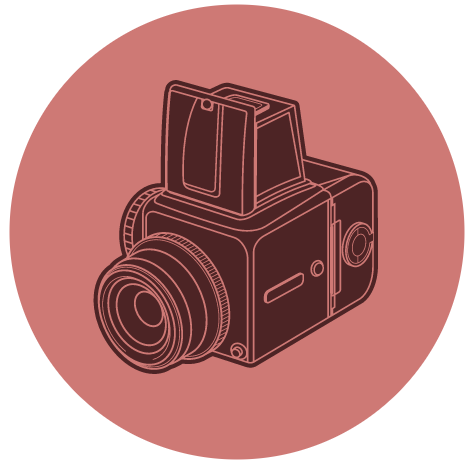What is Mokku?
Mokku is a Chrome extension to mock and modify API responses, response times, and statuses.
Its integration into Chrome dev tools as a panel provides a seamless experience for users to visualize network logs and apply mocks effortlessly.
Mokku simplifies the testing process by enabling users to simulate various scenarios, including long loading times, error states, or incorrect data, enhancing the overall robustness of web applications.
Mokku helps user by mocking API and changing their response, response time and status, user can try all test case scenario like long loading time, error states, or any missing or incorrect data.
How Mokku works?
Mokku adds itself as a tab in dev tools as a panel. In the tab user can see network logs and mocks. Any network call from the logs can be mocked by simply clicking mock button then response can be edited. User can also search logs. Mock can also be created from scratch from create mock button.
How to use Mokku:
Using Mokku is easy. You just have to Open Chrome dev tools (use it docked rather than in a separate window) and go to the Mokku tab and,
- Go to the page you need to test.
- In Mokku, there’s a tab for Logs. You can look for the one that you need to mock, and click the corresponding “Mock” link.
- Added mocks show up under the Mocks tab. And from there you can edit.
- Then you just need to navigate to the page that will call the mock, and hopefully your changes would reflect.
And it’s pretty much repeat 3 and 4 for the test cases that you’d like to cover with Mokku.
How does Mokku simplify API testing, and what features make it user-friendly for testing various scenarios?
Mokku simplifies API testing by allowing users to mock and modify API responses, response times, and statuses. Integrated into Chrome dev tools, it provides an intuitive interface for visualizing network logs and applying mocks. Users can easily simulate scenarios like long loading times or error states, enhancing web application robustness. The process involves navigating the Mokku tab, selecting logs to mock, and editing or creating mocks effortlessly. This user-friendly approach makes Mokku a valuable tool for testing diverse scenarios in API interactions.
NOTE: Mokku used to be an open source tool hosted on GitHub, but since then, developer of the project has decided to close source the project. As of right now, you can still directly install it from the Chrome Web store.